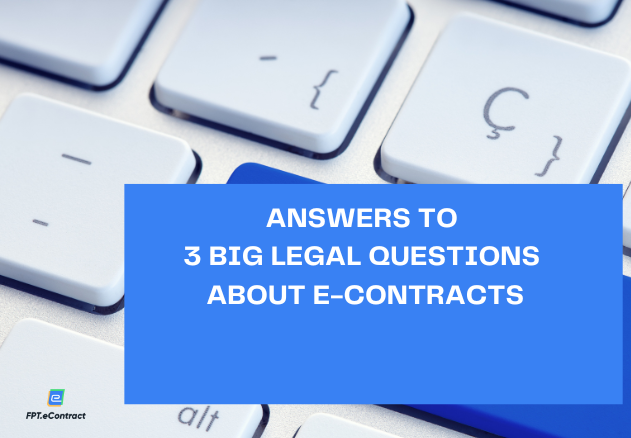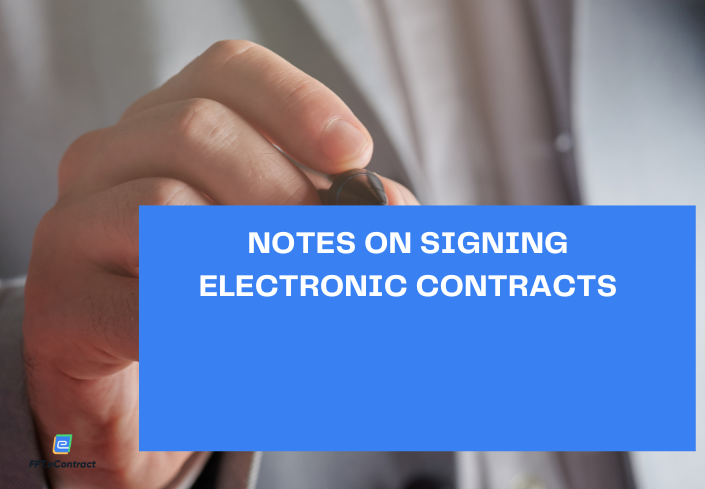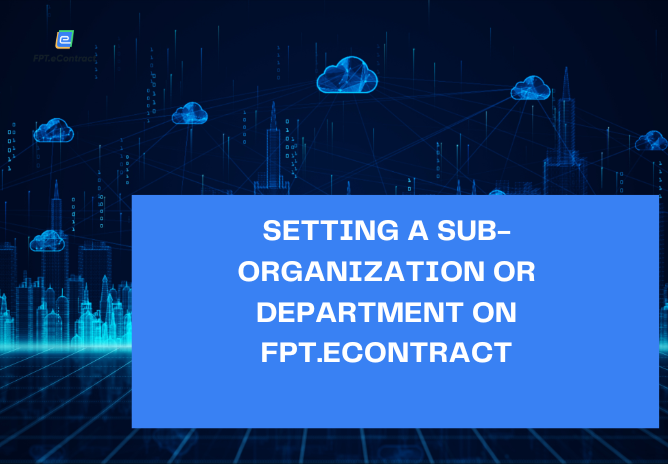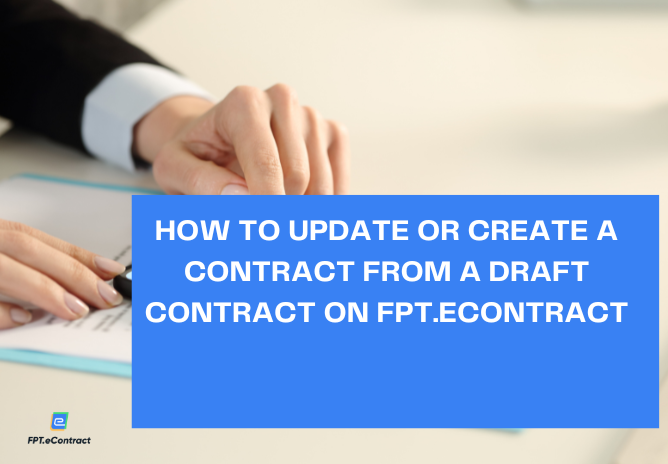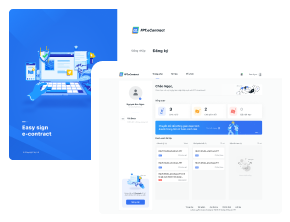News on Law
News on FPT.eContract
How to sign e-contract on FPT.eContract
To sign an electronic contract on FPT.eContract, user open the electronic contract needed to sign, select “Sign and Complete” function: For more detailed information and consultation on FPT.eContract, contact us via: FPT Information System Company Limited – FPT Information System
Setting a sub-organization or department on FPT.eContract
To create a sub-organization or department in a business on FPT.eContract software, users or admins can follow the following steps: 1. Go to “Organization Administration”, select “Add Organization” button. 2. Fill in the information requested 3. Fill in business information (required information): 4. Fill in the representative’s information: If the filled email address is the […]
How to create user groups on FPT.eContract
User groups are created to decentralize data. Users in the same group will be granted the same data permissions. When sharing and delegating data to a group, all users in that group will have the right to use and modify the data shared to that group. There are the following types of groups in organizations: […]
How to install digital signature tool on FPT.eContract
User can easily install the digital signing tool on FPT.eContract to complete the signing of an electronic contract by following these steps: 1. Download the installer to the workstation from the website https://econtract.fpt.com.vn 2. Double click the file FPT.eSignatureIntaller.msi. The system displays the settings screens. Click the Next button to install. 3. After installation is […]
How to update or create a contract from a draft contract on FPT.eContract
Draft contract is electronic contracts in the process of creation but not yet completed or contracts copied from contracts which are in progress, canceled, rejected or overdue. To update and create an electronic contract from a draft contract on FPT.eContract, users can follow the following 2 steps: 1. Update a contract: 2. Upload a contract […]