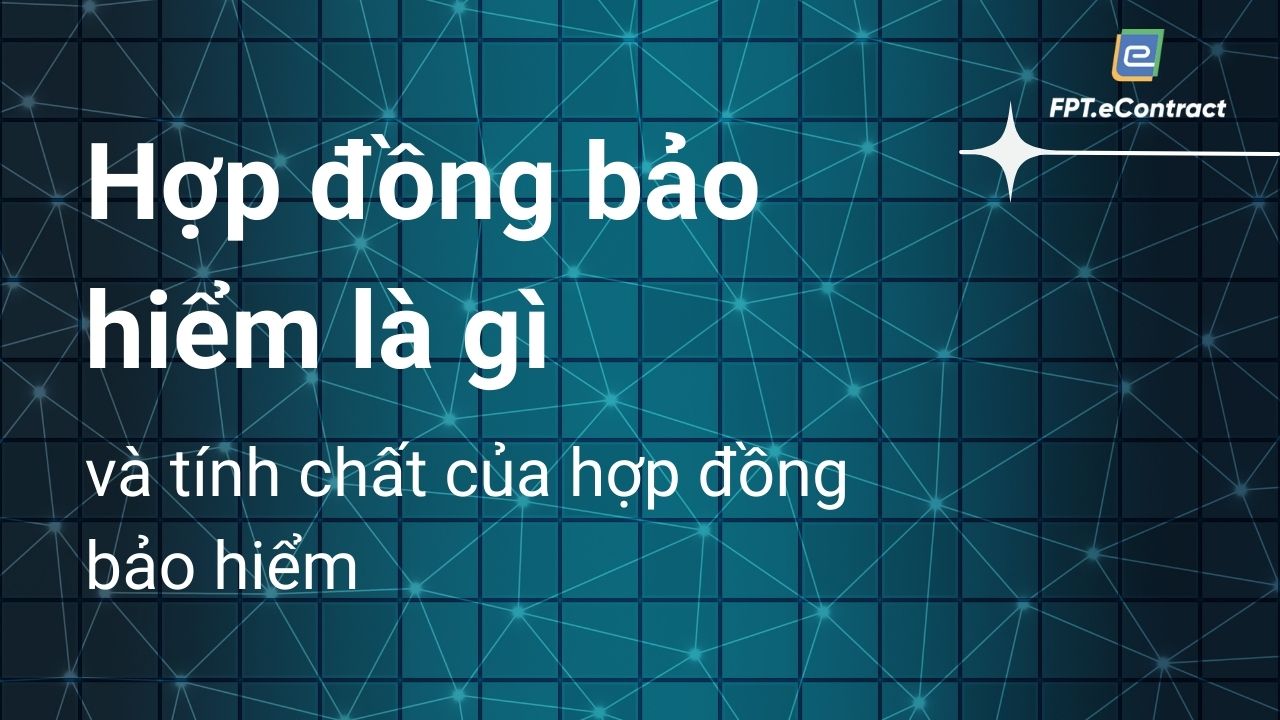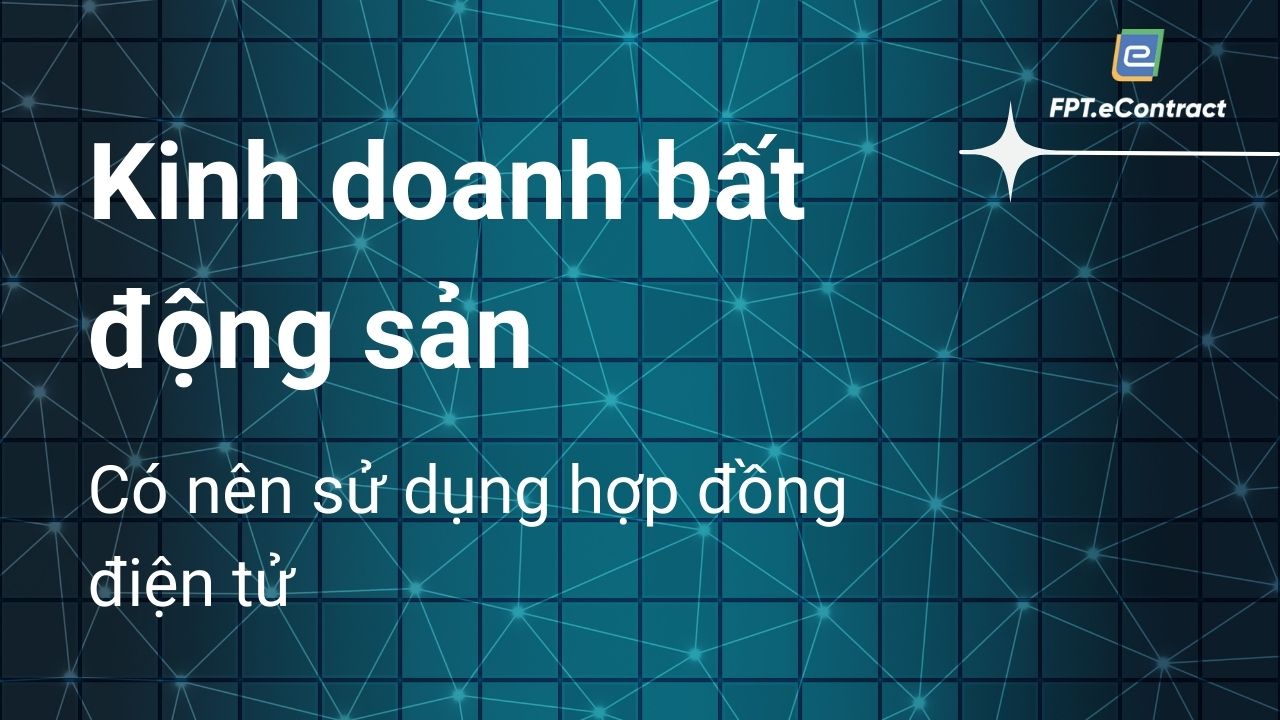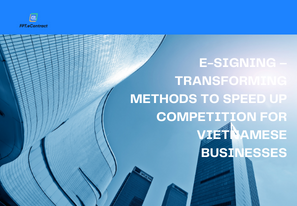Benefits of digital signature in education industry
- 04/01/2023
- [post-views]
The education landscape is increasingly moving towards digital transformation. Moving towards paperless solutions can bring you many benefits for different industries and sectors. One of the fastest growing sectors that have adopted e-signature solutions is the education sector. Educational institutes are adapting new technologies to improve their efficiency at the academic and administrative levels. Everyone in this field, especially students and teachers, is aware of new technology. They know about the possible methods of online communication through different devices such as computers, mobile phones and tablets. The administrative concerns of the education industry are growing at such a rate that it must radically change with students’ needs for a digitalized experience.
Benefits of digital signature in education industry
One of the most relevant tools to transform paper-based processes is the Digital Signature that has made its mark in the education industry. It helps to minimize the need for transactions to simplify paperwork and reduce form errors. Let’s look at potential reasons for the need for digital signatures in the education industry.
Save time, money and focus on activities
Schools and universities save money and time by automating the presentation and signing of documents. From filling out admission forms to digitally signing degrees and marking certificates, digital signatures have made a huge contribution to the education industry. Retrieving the entire file of any student is instantaneous and simply not an exhausting process. Excess time without having to do all the tedious work can now be used for core activities.
Approve proposals faster
Many educational institutions need financing for their research proposals. However, the levels of the exam are expanding significantly close to the increasing trend of budget cuts for educational institutions. In this way, analysts need promising answers to communicate their work in front of key parties. It can help make visible evidence of any unmet conditions in the basic stages of the cycle. Then you can better ensure accuracy and punctuality in submitting research proposals. Therefore, the need for electronic signatures in the education industry is evident in providing better research proposals. The effectiveness of providing research proposals can see notable innovations and advancements in the long term.
The adoption of e-signatures also helps in efficient monitoring of forms and a great e-signature service that can automatically notify parents and students to sign forms. Submission of signed documents for the education sector. provide more efficient and simple document tracking services in real time to avoid any inconvenience and get better visibility and speed along with simplifying the registration process.
Institutional processes and comprehensive integration
Another need for digital signatures in the education industry is that they provide reliable support for integration with different technologies. Various departments leverage different technologies and systems to their potential advantage in large-scale deployment of different departmental functions. Electronic solutions can effectively integrate with various administrative processes including enterprise content management, sales automation, document management systems and student records management. The integration of the latest, sophisticated e-signature solutions ensures a complete digital transformation with its coverage of all administrative and educational processes. Educational institutions widely apply these electronic solutions integrated with the widest range of solutions mentioned above.
According to Decree 26/2007/ND-CP of the Government: “Digital signature” is a form of electronic signature created by transforming a data message using an asymmetric cryptographic system in which the person who obtained the original data message and the signer’s public key can be accurately identified.” A digital signature is a form of electronic signature based on public encryption technology More simply, a digital signature can be understood as a form of electronic signature based on public encryption technology. It acts as a signature for individuals or a seal for businesses and is legally recognized. Digital signatures are signed on documents and digital documents such as word, excel, pdf… These documents are used for online tax payment, electronic customs declaration and other electronic transactions. It does not need to use paper and ink, it attaches defining characteristics of the parties signing a certain undertaking.
Legality of digital signatures
A digital signature must meet the following legal requirements: The signature is generated when the digital certificate is valid, and verifiable by the public key recorded on the valid digital certificate. Formed by the security key corresponding to the public key recorded on the digital certificate issued by the competent authority. The private key is only under the control of the signer at the time of signing. The security key and data message content are only attached to the signing subject when that subject digitally signs the data message.
There are many ways to create a digital signature.
Each initialization signature typically takes only a few clicks or swipes, and will be stored in the subject’s HelloSign account for future reuse. A few ways to get started: Draw a signature with your finger or stylus. This is super handy if you’re logging in on a mobile or tablet. With just access to a touchscreen, you can use your finger to create handwritten signatures directly in your documents. Upload your photo signature. Use your phone or camera to capture your signature on paper. Once uploaded to your HelloSign account, the photo will be converted to a .png file and neatly placed under your document signature. Use the cursor to draw the signature. Using a mouse or trackpad, you can drag the pointer along the signature line to create a unique digital signature. Use the keyboard to enter your signature. This is the easiest way to create a digital signature. Once you’ve finished typing your name, you can choose a font that matches your signature.
Legal digital signature providers for businesses: VIETTEL, FPT, BKAV, CK, VINA, NEWTEL, NACENCOMM, SAFE-CA. Businesses can buy digital signatures from these vendors.
To let the paperwork not slow down the real deal Going through the lengthy paperwork in Real Estate transactions faster means faster turnover and saves a lot of time and effort. Signeasy’s digital signature provides real estate brokers, agents, buyers and sellers a quick and efficient way to authorize a sale and execute a transaction without sacrificing convenience. .
For more information, please contact FPT.eContract:
Phone number: 1900.636.191
Email: fpt.econtract@fpt.com.vn
Website: econtract.fpt.com.vn/
Consult for me