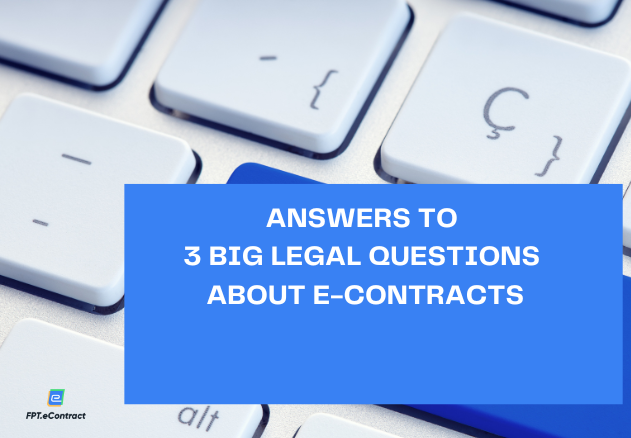How to Cancel – Delete the contract on FPT.eContract
- 03/03/2023
- [post-views]
During the operation on FPT.eContract, if an error is detected, the creator can easily cancel the electronic contract during the implementation process (not yet completed). When the electronic contract is canceled, it will no longer be valid, the system will stop sending emails to the next executors.
- After Cancellation, all executors cannot access, view contract.
- Contract after cancellation will be displayed at Cancel function.
- The system sends email notification of contract cancellation to executors who know that the contract has been canceled
Steps to delete the electronic contract being processed:
- Enter the Contract List function:
- Select the menu “Document”, select the item “Contract” in the menu on the left, select the item “Processing”. At the Processing screen, select the contract to cancel, select the Æ icon to cancel the contract.
- Does the system ask for confirmation of contract cancellation? To confirm cancellation, select the [Cancel Contract] button. To cancel the operation, select the [No] button.
Steps to execute draft contract
- Go to the Contract List function
- Select the menu “Document”, select the item “Contract” in the menu on the left, select the item “Draft”.
- At the Draft function screen. Select the contract the user wants to delete. Click on the trash can icon to delete the contract. Does the system ask for confirmation of contract deletion?
- To confirm deletion, select the [Delete Contract] button. the system removes the selected contract from the list of Draft contracts. This contract is permanently deleted from the system.
- To cancel the operation, select the [No] button. the system returns to the Drafts screen.
For more detailed about FPT.eContract, please contact:
FPT Information System
22nd floor, Keangnam Landmark 72 Tower, E6 Pham Hung, Hanoi
Hotline: 0934.453.466 – 0934.583.499
Website: https://econtract.fpt.com.vn