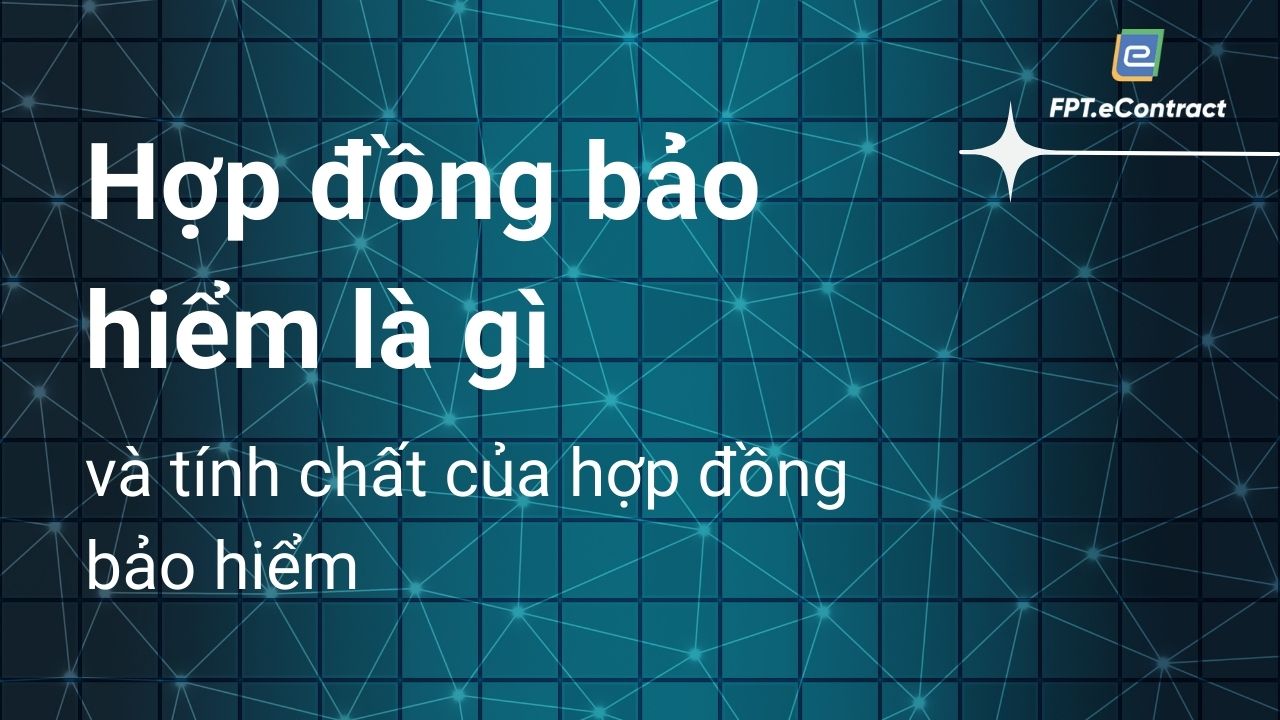Should real estate business use electronic contracts?
- 04/01/2023
- [post-views]
Real estate business contracts must be made in writing. The notarization and authentication of contracts shall be agreed upon by the parties, except for contracts of sale and purchase, lease-purchase of houses, construction works, and contracts for transfer of land use rights which are sold or transferred by the parties being households or individuals. In case of small-scale or irregular real estate transfer, lease, lease-purchase as prescribed in Clause 2, Article 10 of this Law, it must be notarized or authenticated. Thus, according to the provisions of law, real estate business contracts must be made in writing. If the parties to a real estate transaction must make a written contract but fail to do it or perform but not notarize or authenticate it according to the provisions of the law, they may be administratively sanctioned.
What to include in a real estate contract. A real estate contract should include: Buyer’s name and contact information Seller’s name and contact information Location of the property Value of the property Purchase price and prepayment for the property Date of sale and closing Transaction timeframes and sales completion deadlines Detailed information about who pays for expenses such as inspections, surveys, title insurance and closing costs Information about facilities benefits, property taxes and other fees Closing date
Validity of real estate business contract
The effective time of the contract shall be agreed upon by the parties and stated in the contract. If the contract is notarized or authenticated, the effective time of the contract is the time of notarization or authentication. If the parties have no agreement, no notarization or authentication, the effective time of the contract is the time when the parties sign the contract. (Clause 2, Article 17 of the Law on Real Estate Business)
Send documents for electronic signature. Real estate contracts often require several signatures from the parties involved as proof that they understand and agree to the various sections and subsections. Whenever a contract is modified or updated, or an addendum is added, a new signature is required. Collect electronic signatures so that all parties can review and agree to the contract and proceed with the transaction.
Fill out and sign online forms. Real estate sales contracts are just one part of a larger series of documents. Commercial and residential sales can include several forms outlining everything from home inspections to objections to zoning, and all of them need to be reviewed and signed by stakeholders. . Electronic forms make life easier for homeowners, real estate brokers, sellers and all others who may be involved in the sale of property from one party to another.
Steps to sign an electronic contract on FPT.eContract To sign an electronic contract on FPT.eContract, the signer does not need to have an account in the system, just receive the contract from the email from the creator. And includes the following steps: – The signer can access the device: computer, tablet, smartphone to receive email notification to sign or review the contract. – The user will then open the email notification that the contract needs to be signed, log in to the FPT.econtract system and go to the “Notification” section. – At the Notification screen, the contract to be signed will appear, select the contract and press the “sign” button. – Check the checkbox: “I have read, understand and agree to the terms of electronic documents…” Click confirm to move to the place to sign. – Select the image signature icon, open the “Signature information” screen. There are 3 ways to sign images: “From Account”, “From File” or “Draw”. – For digital signature,
Before performing digital signing, it is necessary to check that the digital signing tool has been turned on, the Usb Token has been plugged into the computer or not. If not, the screen is displayed to the user. If the user has not installed the digital signing tool, click on the link on the screen so that the system automatically downloads the digital signing tool to the device and click install to install. – After installation, select the function “Signature and complete” – choose the method “Sign Token”. Select the digital certificate used to sign – select the signing function – The system notices “Signing successful”.
For more information, please contact FPT Electronic Contract:
Phone: 1900.636.191
Email: fpt.econtract@fpt.com.vn
Website: econtract.fpt.com.vn/