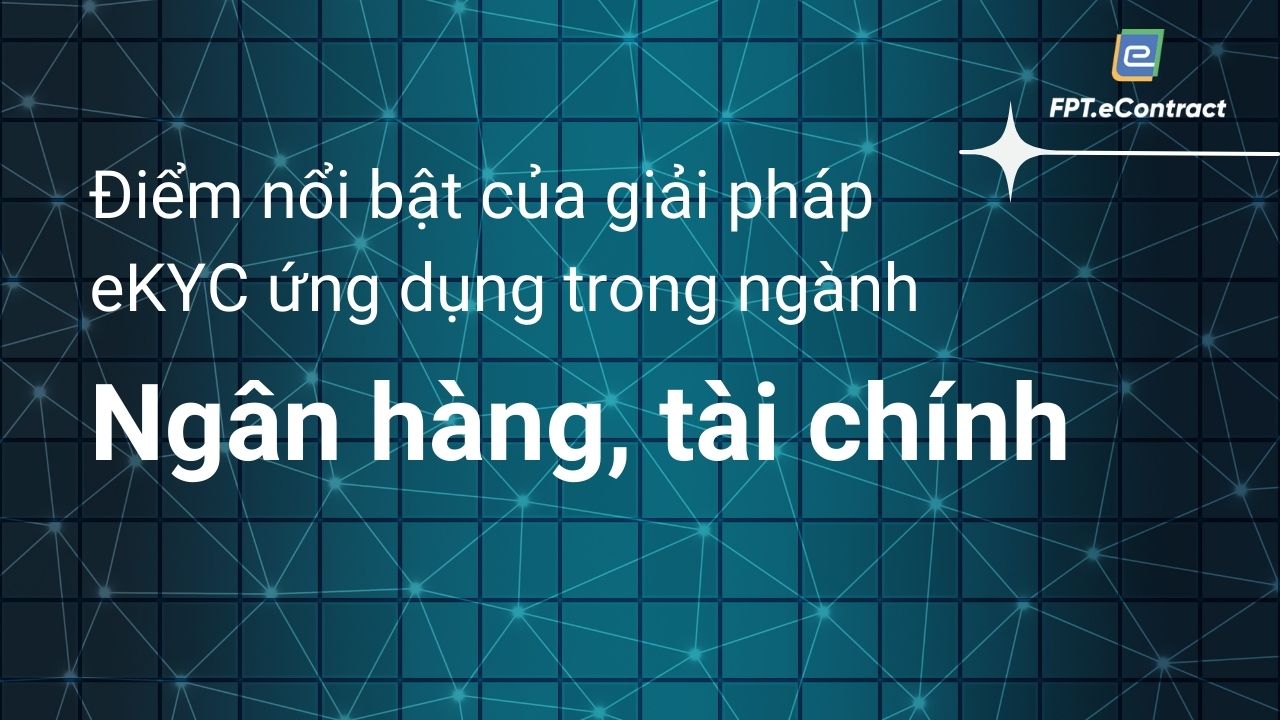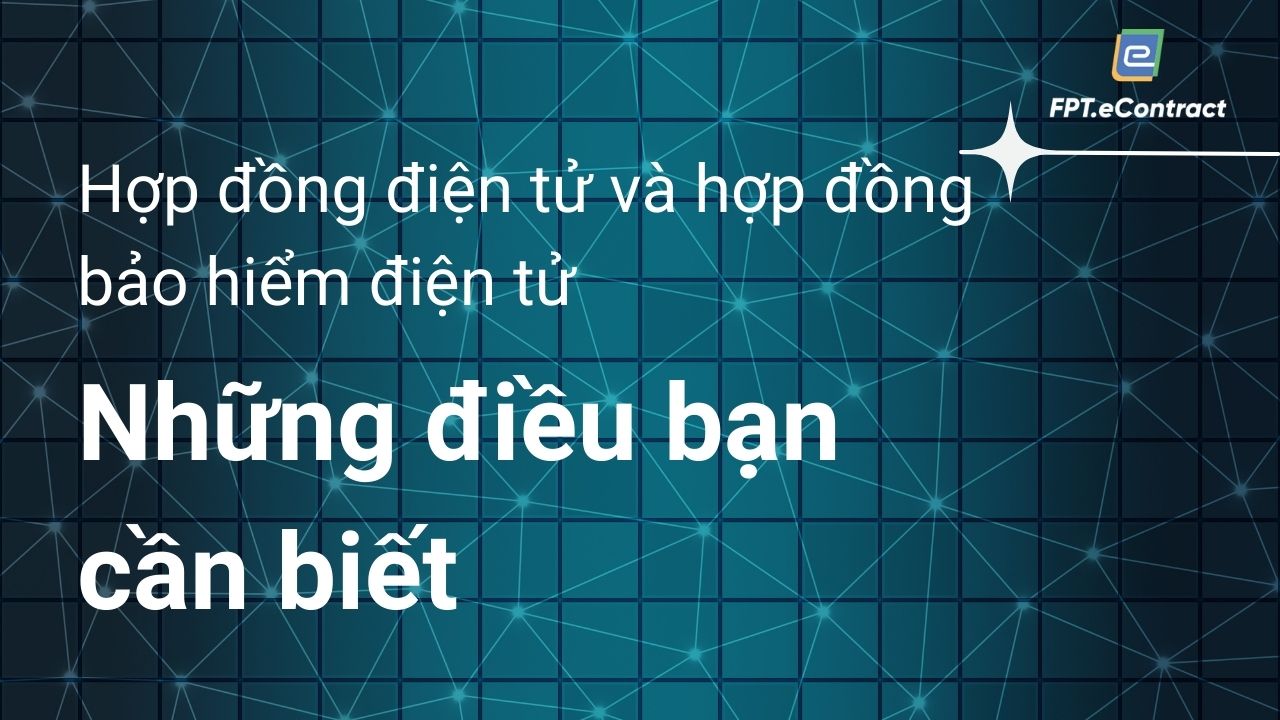How to apply e-contracts to the real estate industry?
- 04/01/2023
- [post-views]
What is real estate contract?
A real estate contract is a legally binding document between the buyer of real estate and the seller. Like other types of sales contracts, it stipulates that there will be an exchange of title to an asset, often (but not always) for money. For a purchase of a home or property to be valid in the United States, a contract of sale must be in writing. Real estate contracts are different from mortgage papers. A mortgage is an agreement between a borrower and a lender to secure a loan to be used to purchase real estate, while a real estate contract is between a buyer and the owner of the property, and it related to the property itself.
According to the law, In real estate business activities, contracts must have the main contents as prescribed in Articles 18, 47 and 52 of the Law on Real Estate Business 2014. Particularly, types of contracts The form shall be applied according to the form of contracts issued according to legal documents from before July 1, 2015, specifically, the contract contents are as follows: Names and addresses of the parties; Real estate information; Price of purchase, sale, lease, lease purchase; Payment method and term; Time limit for delivery and receipt of real estate and attached documents; Insurance; Rights and obligations of the parties; Liability for breach of contract; Contract violations; Cases of contract termination or cancellation and handling measures; Dispute resolution; Effective date of the contract.
How to draft a real estate contract.
In most cases, an attorney needs to draft and create a real estate contract. In some states, a real estate agent may have access to a contract form or template, and they are legally allowed to fill in the blanks on that form. However, they cannot create or change anything substantive, since that would technically be the practice of law. Check your state’s requirements to see if your broker or broker can work with the model, or if you should have a real estate attorney draft a personalized contract for you. No.
Send documents for electronic signature. Real estate contracts often require several signatures from the parties involved as proof that they understand and agree to the various sections and subsections. Whenever a contract is modified or updated, or an addendum is added, a new signature is required. Collect electronic signatures so that all parties can review and agree to the contract and proceed with the transaction.
Fill out and sign online forms. Real estate sales contracts are just one part of a larger series of documents. Commercial and residential sales can include several forms outlining everything from home inspections to objections to zoning, and all of them need to be reviewed and signed by stakeholders. . Electronic forms make life easier for homeowners, real estate brokers, sellers and all others who may be involved in the sale of property from one party to another.
Steps to sign an electronic contract on FPT.eContract
To sign an electronic contract on FPT.eContract, the signer does not need to have an account of the system, just receive the contract from the email from the creator. And includes the following steps: – The signer can access the device: computer, tablet, smartphone to receive email notification to sign or review the contract. – The user will then open the email notification that the contract needs to be signed, log in to the FPT.econtract system and go to the “Notification” section. – At the Notification screen, the contract to be signed will appear, select the contract and press the “sign” button. – Check the checkbox: “I have read, understand and agree to the terms of electronic documents…” Click confirm to move to the place to sign. – Select the image signature icon, open the “Signature information” screen. There are 3 ways to sign images: “From Account”, “From File” or “Draw”. – For digital signing, users will digitally sign with USB Token. Before performing digital signing, it is necessary to check that the digital signing tool has been turned on, the Usb Token has been plugged into the computer or not. If not, the screen is displayed to the user. If the user has not installed the digital signing tool, click on the link on the screen so that the system automatically downloads the digital signing tool to the device and click install to install. – After installation, select the function “Signature and complete” – choose the method “Sign Token”. Select the digital certificate used to sign – select the signing function – The system notices “Signing successful”.
Compared to paper contracts, electronic travel contracts are more convenient and faster. They can be signed anytime and anywhere without face-to-face meeting, saving on contract courier and printing costs. Each signed travel electronic contract is stored on the blockchain through the Shield platform. It cannot be tampered with and can be verified for authenticity. Once a dispute occurs, it can protect the legitimate rights and interests of both parties. Travel e-contracts are important for traditional travel agents and OTA platforms. Said it saves costs and improves work efficiency.
For more information, please contact FPT.eContract:
Phone number: 1900.636.191
Email: fpt.econtract@fpt.com.vn
Website: econtract.fpt.com.vn/
Contact FPT.eContract